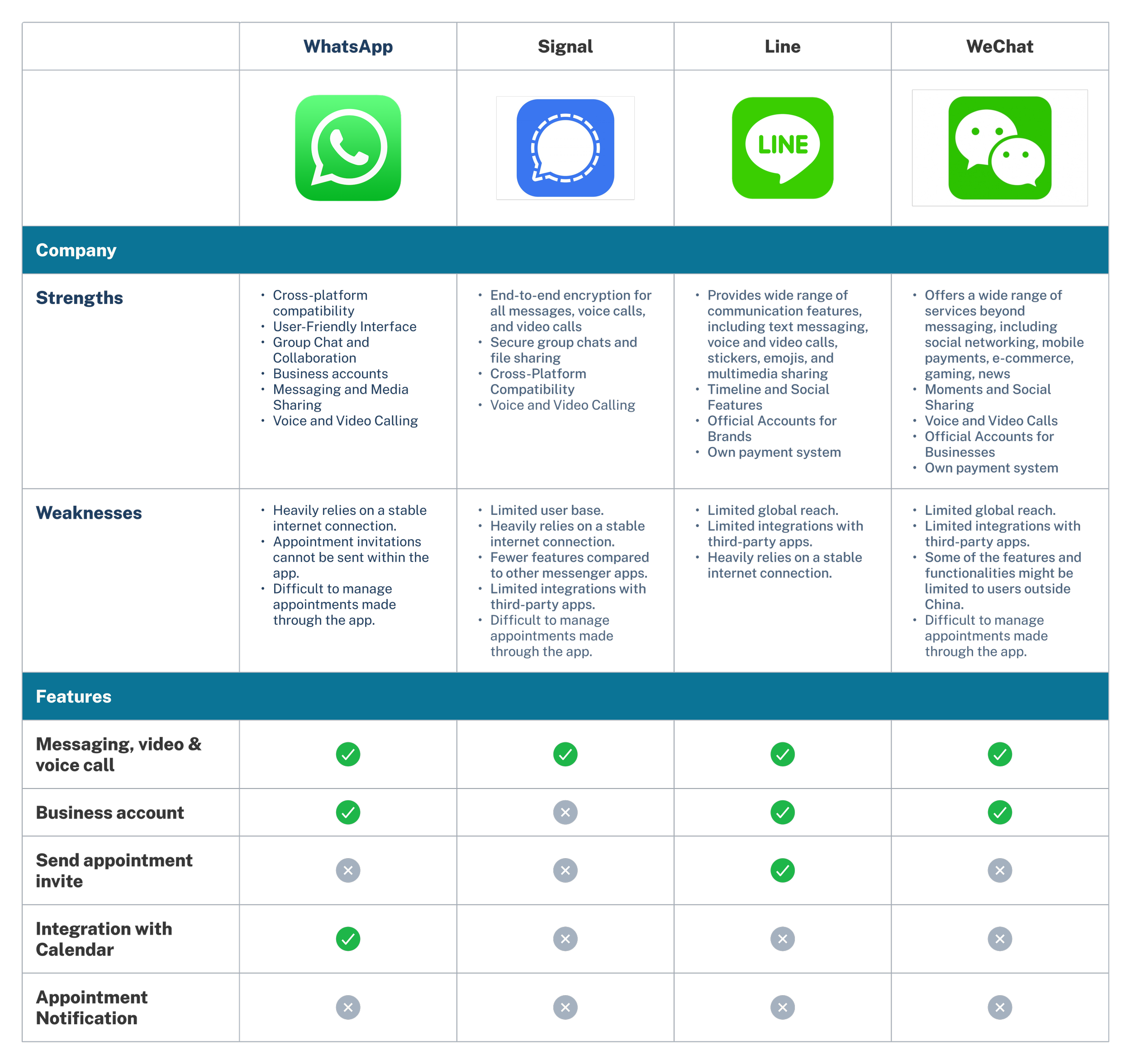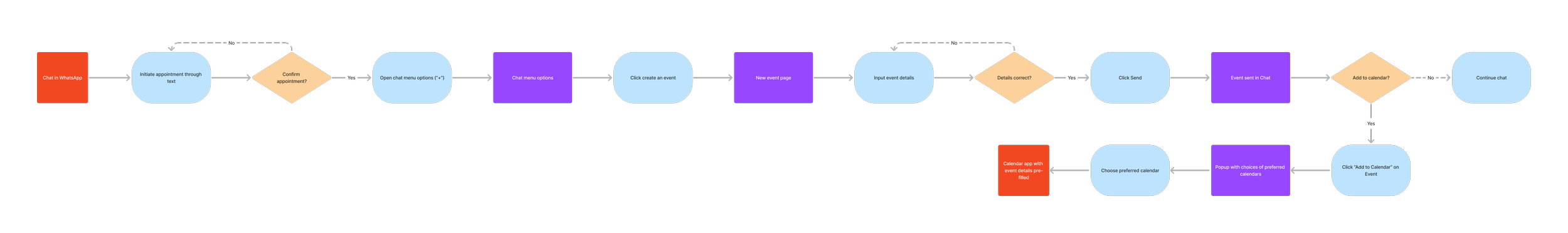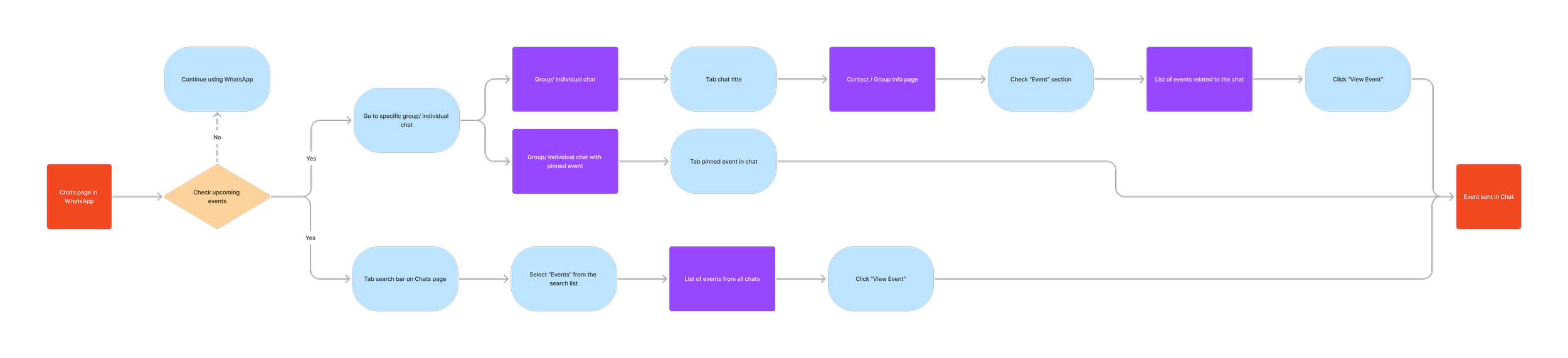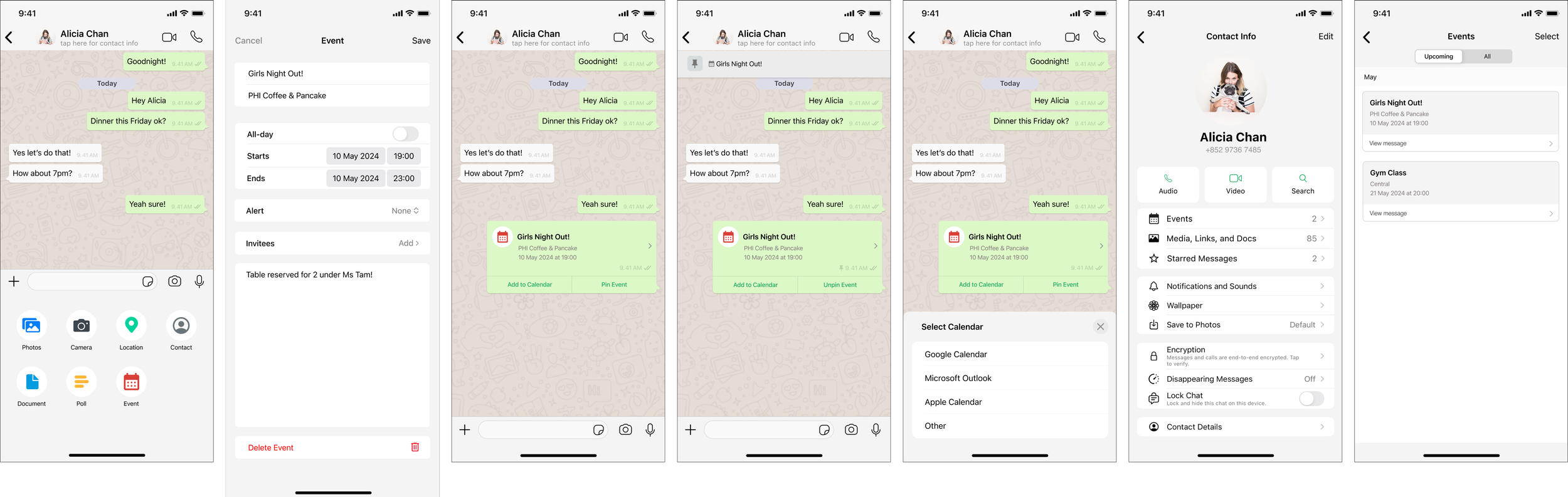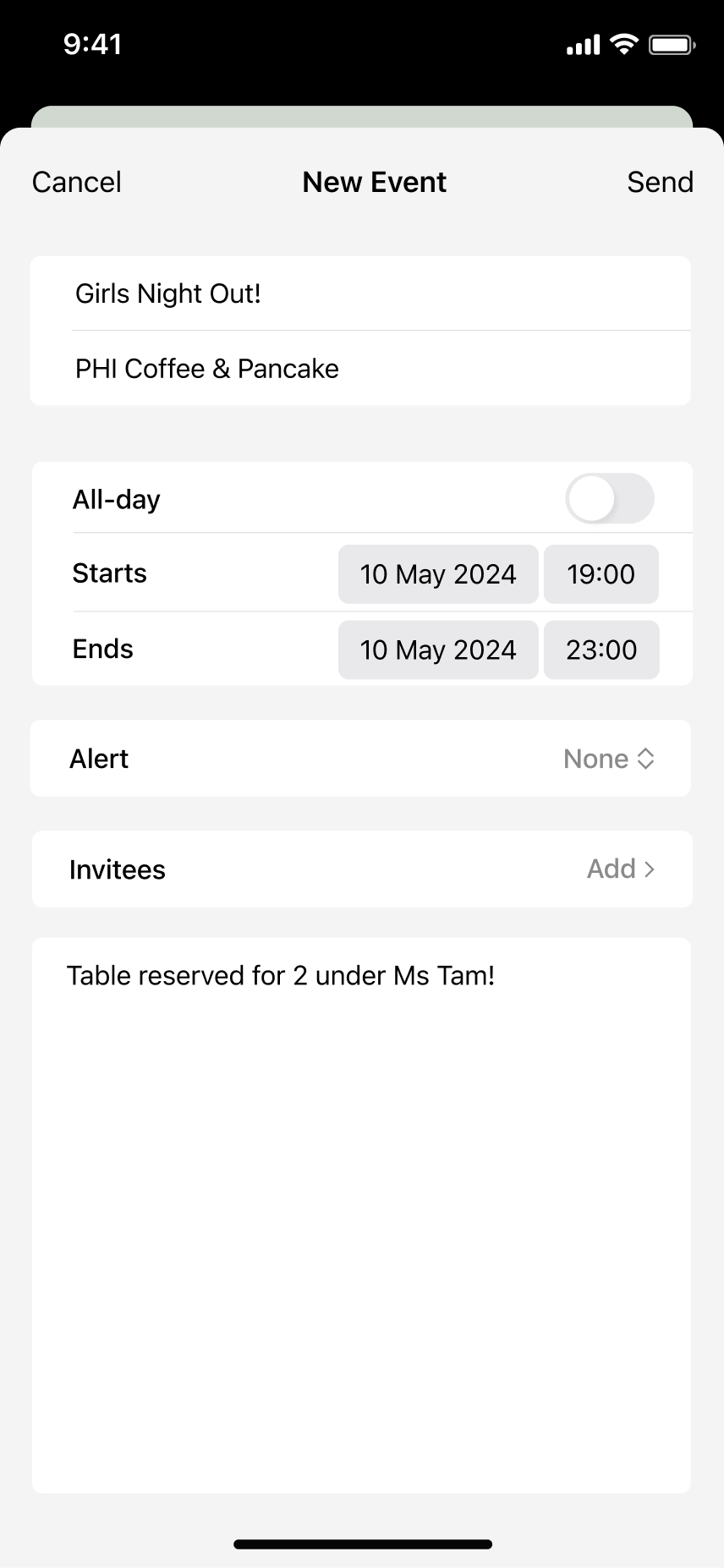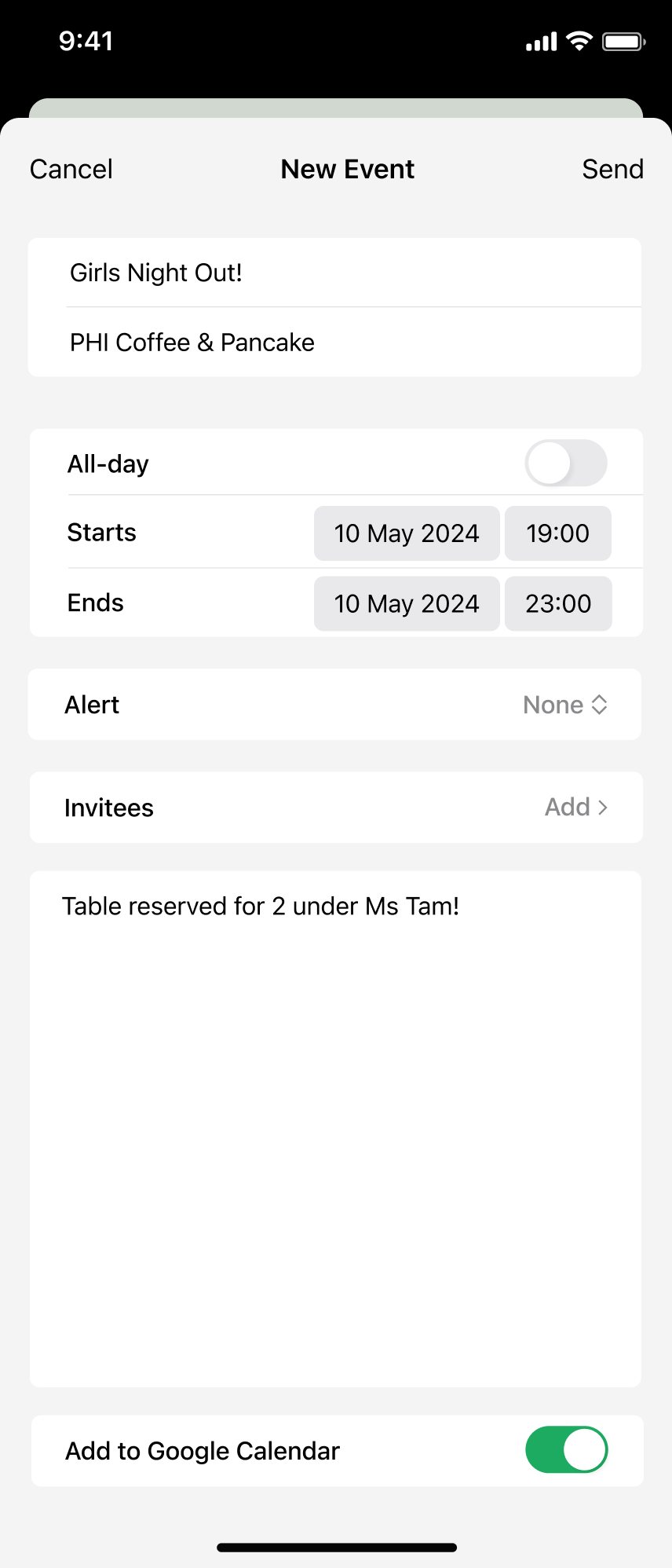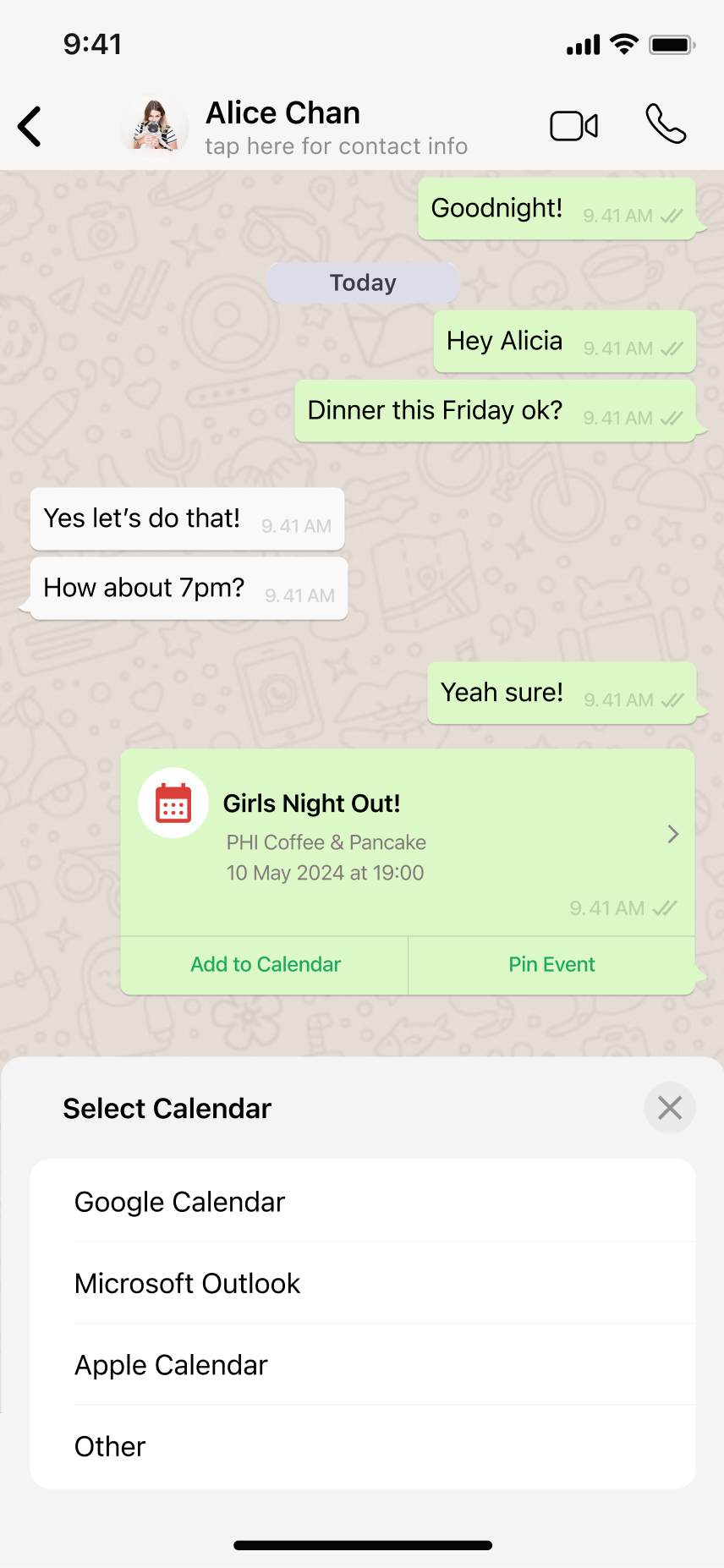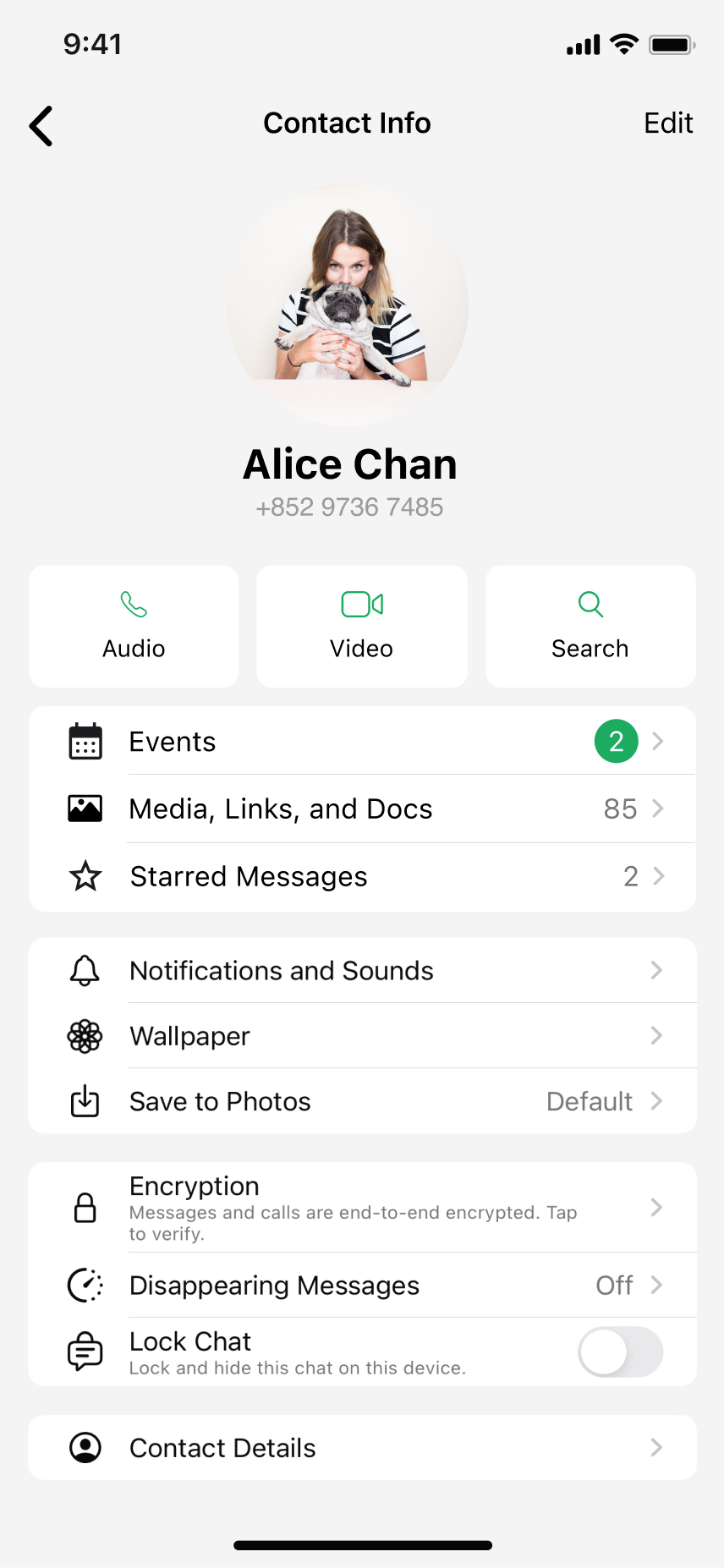Elevate your gatherings with WhatsApp's Event feature
My Responsibilities:
User Research
Wireframing & Prototyping
Usability Test
Tools:
Figma
Figjam
Maze
Mural
Timeline:
75 hours
Project Overview
WhatsApp is a popular messaging app offering text, voice, and video communication, file sharing, and group interactions. With features like WhatsApp Business for customer engagement, product showcasing, and support, it has gained global popularity among billions of users.
The Problem
WhatsApp has become one of the primary communication tool for personal and business interactions, often used for arranging appointments. However, transitioning to a separate scheduling app for calendar entries can be cumbersome, leading to potential oversights in appointment management.
The Goal
By adding the "Send Appointment Invite" feature in WhatsApp, I would like to enhance the user experience by providing a seamless and integrated solution for scheduling appointments within WhatsApp.
The Design Process
01 Research
The research phase involves understanding user needs and behaviors regarding event planning within messaging apps. This includes analyzing existing event features in other platforms, and identifying users’ preferences and pain points related to event organization.
02 Define
In the define stage, user personas and journey maps are developed to visualize user interactions. Key requirements and functionalities are established based on user feedback and business objectives.
03 Design
During the design phase, wireframes and prototypes are created to visualize the user interface and functionality of the "Create an Event" feature. Visual design elements, such as buttons and forms, are developed to enhance the user experience.
04 Test
Testing involves conducting usability tests with users to gather feedback on the prototype of the "Create an Event" feature. The design is iterated based on user input to improve usability.
01 Research
Research Goal
We want to understand the behavior, challenges, and needs of users using WhatsApp for appointment scheduling, and to identify potential solutions or improvements that can enhance the appointment management experience, leading to better appointment tracking and reduced chances of forgetting appointments scheduled through WhatsApp.
Research Objectives
Understand users' current behavior of using WhatsApp for appointment scheduling.
Gain insights into how users currently remind themselves after confirming dates or appointments with others on WhatsApp.
Identify the specific challenges and difficulties faced by users when managing and keeping track of appointments made through WhatsApp.
Methodologies
Competitor Analysis
A competitor analysis was conducted among 3 direct competitors - Signal, Line and WeChat, considering their target audience, strengths, weaknesses, and features.
Key learnings:
Managing appointments made through messenger apps is difficult as most apps lack integration with calendar apps.
An appointment invitation and notification function could be helpful for users to stay informed.
Creating an event feature might be helpful, especially considering that most messenger apps provide group chat functions.
User Interviews
We have conducted user interviews with 5 participants, who had experience making appointments through messenger apps, primarily using these apps to communicate with friends and engage in group chats for sharing and receiving information.
Insights:
Participants rely on calendar apps to track appointments made through messenger apps, often setting alarms for important events.
They inform others about appointments by sharing date and time information in chats or creating group chats.
Difficulties arise when searching for appointment details within the messenger app, leading to time-consuming searches.
Pain Points:
Forgetting to immediately add appointments to their calendar leads to missed events.
Challenges include locating specific appointment details within chat history, tedious copying to other apps, and unintuitive search functions.
Inconvenience arises from switching between messenger and calendar apps, manual input of details, and managing group appointments.
Survey
The survey had 23 participants, all frequent WhatsApp users from Hong Kong.
The participants primarily use WhatsApp for personal, social, and professional appointment scheduling.
Usage Patterns:
Most participants use a separate calendar app to organize and track WhatsApp appointments.
Satisfaction levels with current appointment organization methods vary: 12 satisfied, 6 neutral, and 5 dissatisfied.
Challenges and Pain Points:
Lack of linkage between WhatsApp and calendar apps is a common issue.
Missed appointments are prevalent, with 13 due to a lack of reminder notifications.
Manual typing of appointment details is troublesome for 5 participants sharing information.
Challenges in finding appointment details within WhatsApp include information being drowned out, the need to remember keywords, and scrolling difficulties.
Learnings from research
Users express a strong desire for a calendar integration feature within WhatsApp to streamline appointment scheduling.
Simplified methods for sharing and saving appointment details within the app are requested to enhance user experience.
Efficient ways to access and retrieve appointment details within WhatsApp are essential for improved usability.
02 Define
Problem Statements
Point of view (POV) statements were created to summarize users' needs. They were then converted into How-Might-We (HMW) questions to encourage divergent thinking.
2 HMW questions were chosen as focus areas:
“How might we simplify the process of creating calendar events for appointments scheduled through WhatsApp?”
“How might we improve users’ ability to efficiently find appointment details without the need to search through lengthy chat history?”
User personas were developed to identify user identities and guide product designs towards meeting distinct user needs, fostering a user-centric approach for improved user experiences.
User Personas
User flows were created to translate users' needs and goals into steps within the app. These user flows help optimize the event creation and management process, aligning it with user expectations for a smoother and more efficient experience.
User Flows
User Flow 1:
Create event in WhatsApp and add to calendar
User Flow 2:
View an event created in WhatsApp
03 Design
Low-Fidelity Wireframes
Low-fidelity wireframes were created to allow us to test the ideas quickly and gather feedback before moving on to the high-fidelity wireframes.
High-Fidelity Wireframes
We then progressed to the high-fidelity wireframes showcasing the new feature. Throughout the process, we also ensured that the overall look and feel, as well as the UI elements are aligned with WhatsApp's original designs.
04 Test
Usability Test
To validate our design choices, a moderated usability test was conducted with 5 participants.
What worked?
Create event option was easy to find
Process of creating new event was simple and straightforward
Steps for adding event to calendar was straightforward
Events created in WhatsApp was easy to access
What can be improved?
Lessen calendar options
Add to calendar option on event detail page
More prominent event icon
Iterations
Wireframes were updated based on usability test findings.
Without any options to allow users to add events to their calendar, which creates additional steps for users.
Allow users to directly add the event to their calendar after creating a new event or viewing event details.
Some users find the calendar option list to be too long and also find it troublesome to have to select a calendar every time.
Allow users to set their selected calendar as the default, so they don't have to select it every time.
Some users find the "Events" field easy to overlook, and it takes them a while to locate the event icon on the contact info page.
Add a notification count on the Events field so users can quickly see how many upcoming events they have.
Final Prototype
Demonstrating user interactions across screens.
My Learnings
Engaged in all UX design stages, from user pain point identification to prototype development, fostering comprehensive skill growth.
Managed project timeline independently, enhancing project management capabilities.
Explored user behaviors and needs on WhatsApp, crafting a feature to enrich their daily experiences.
Faced challenges in aligning UI elements with WhatsApp's design system, requiring meticulous adjustments.
Integrated user feedback by seamlessly incorporating the new feature within WhatsApp's existing design.
Learned the importance of recruiting platform-specific participants for accurate feedback, a lesson to apply in future projects.