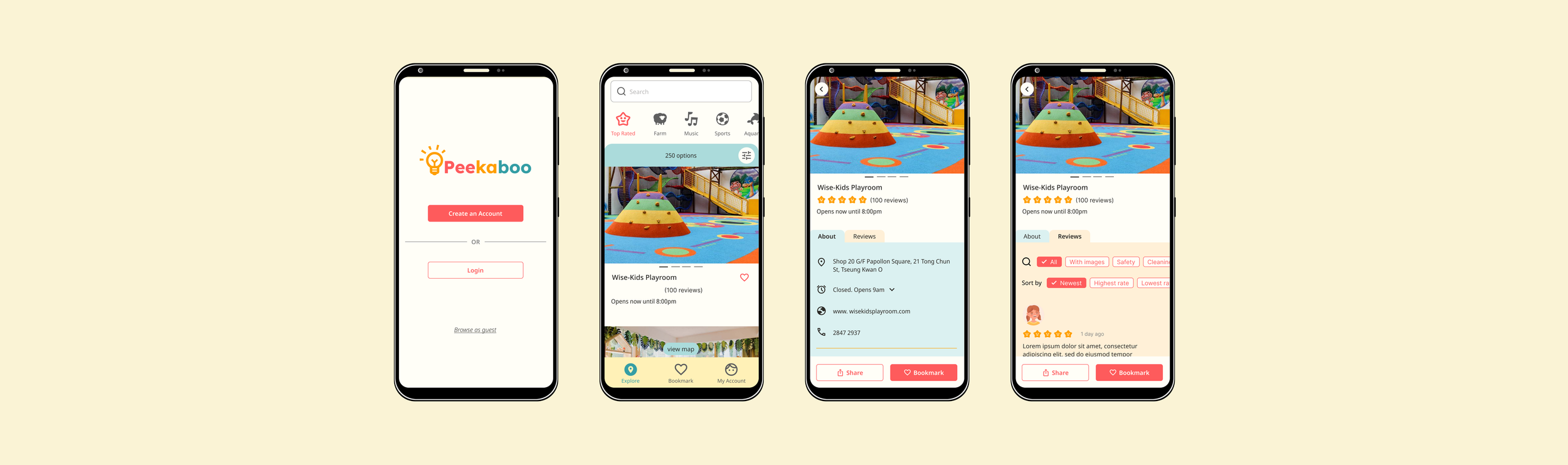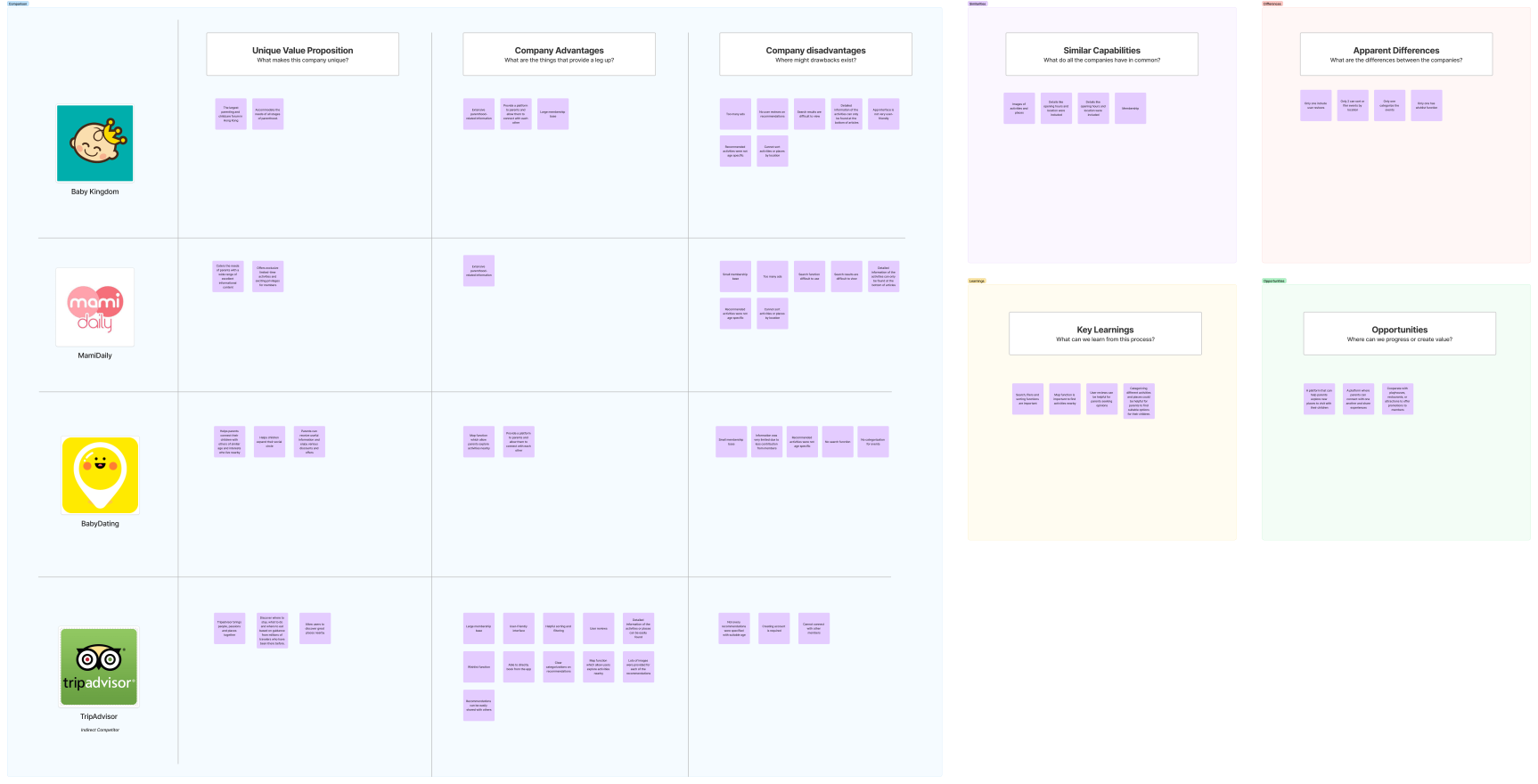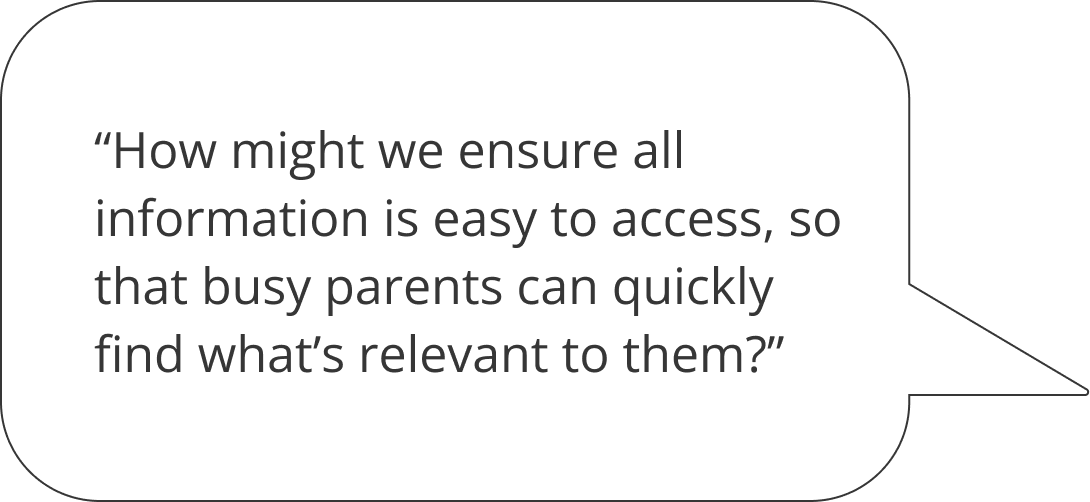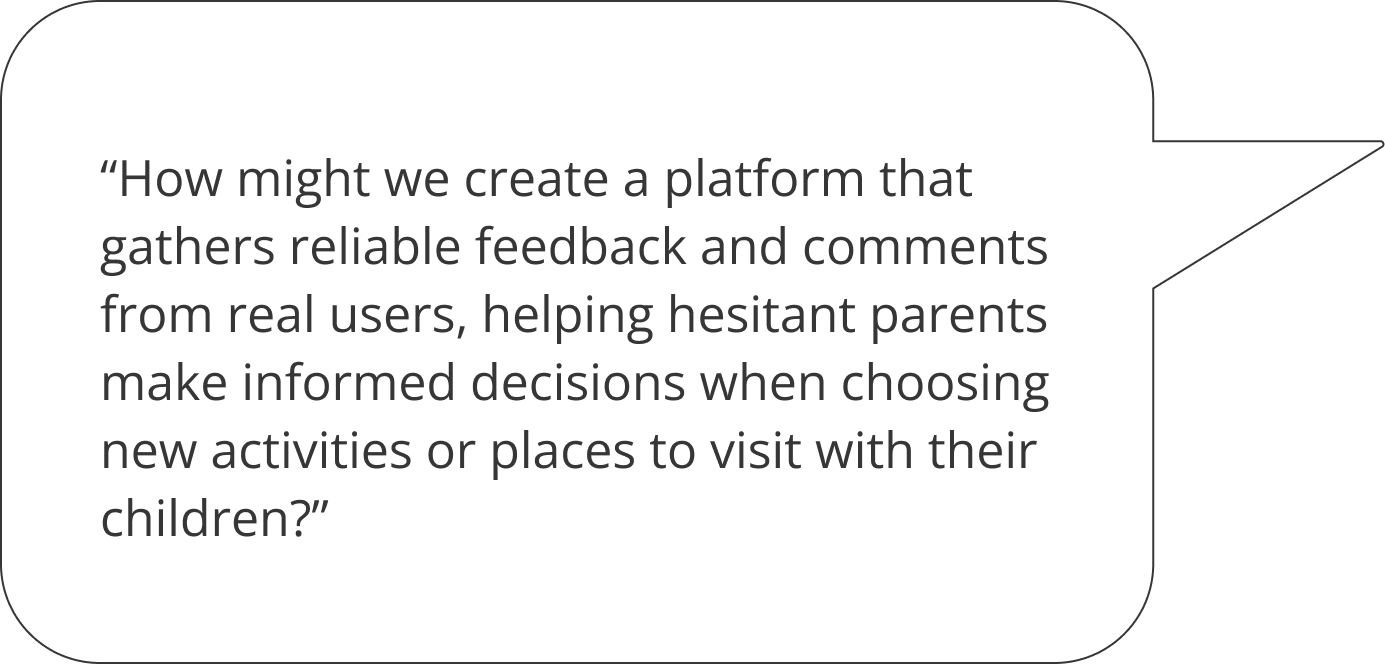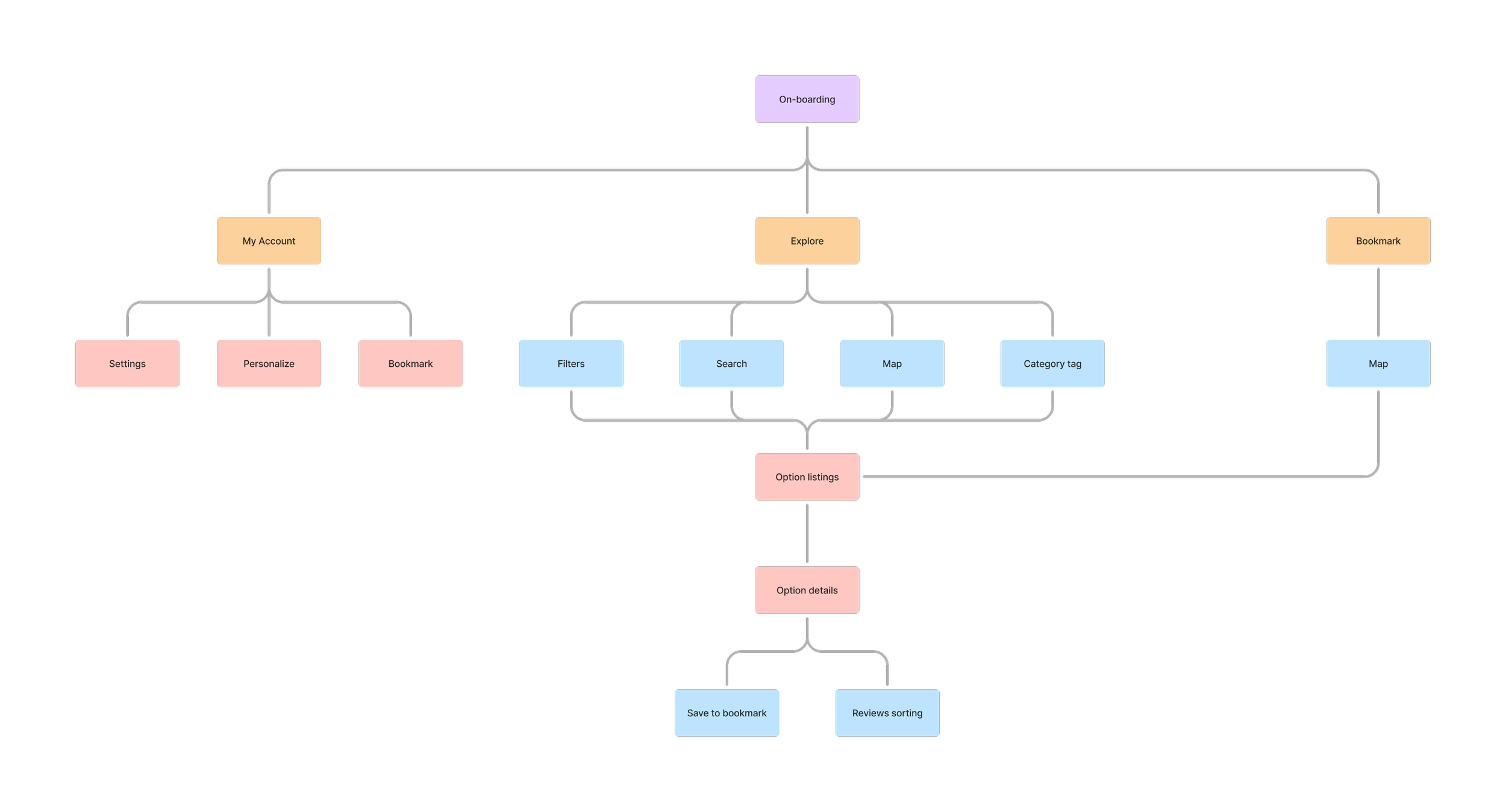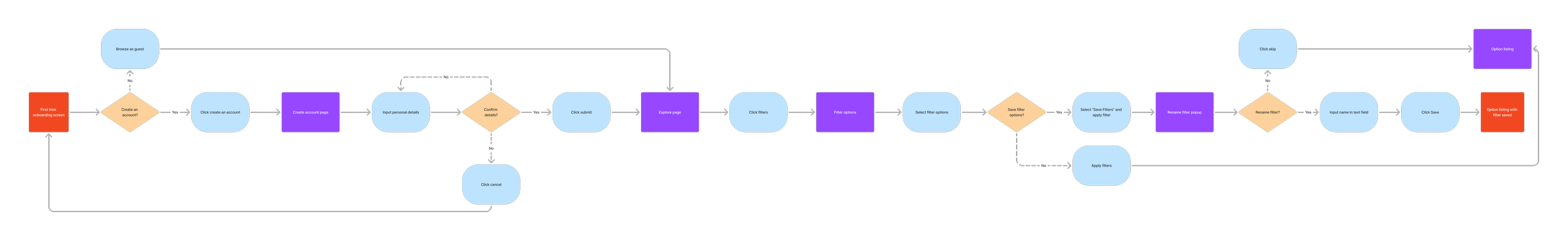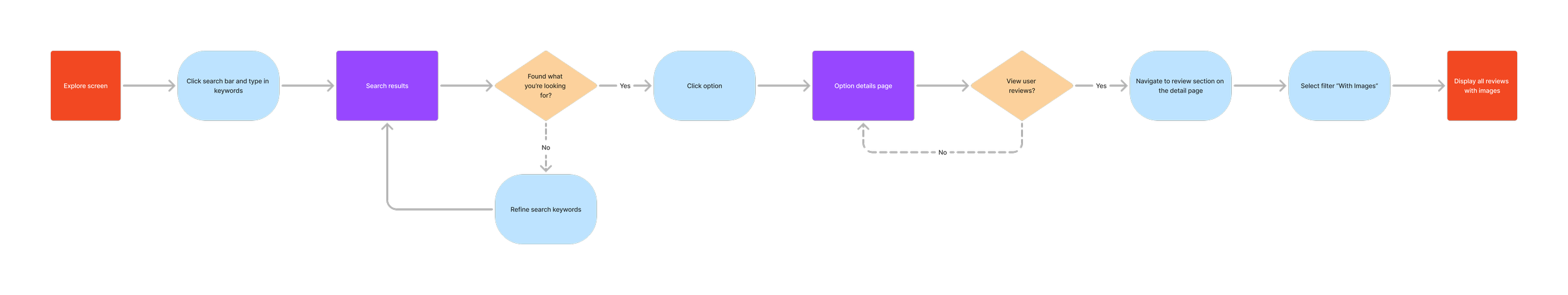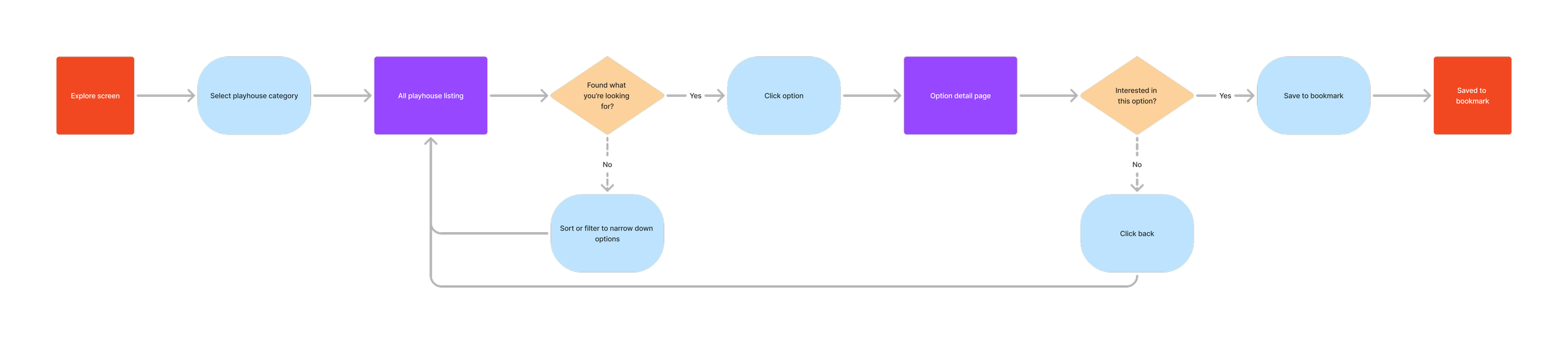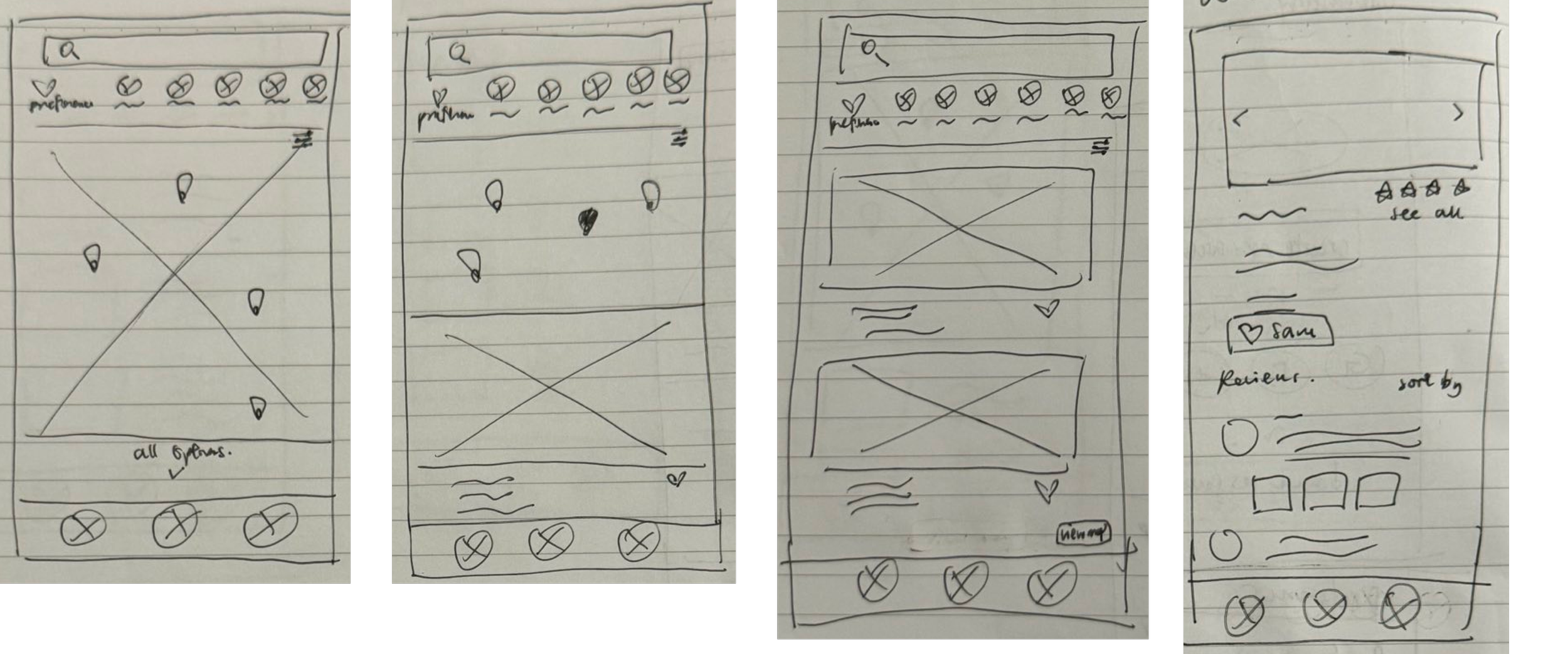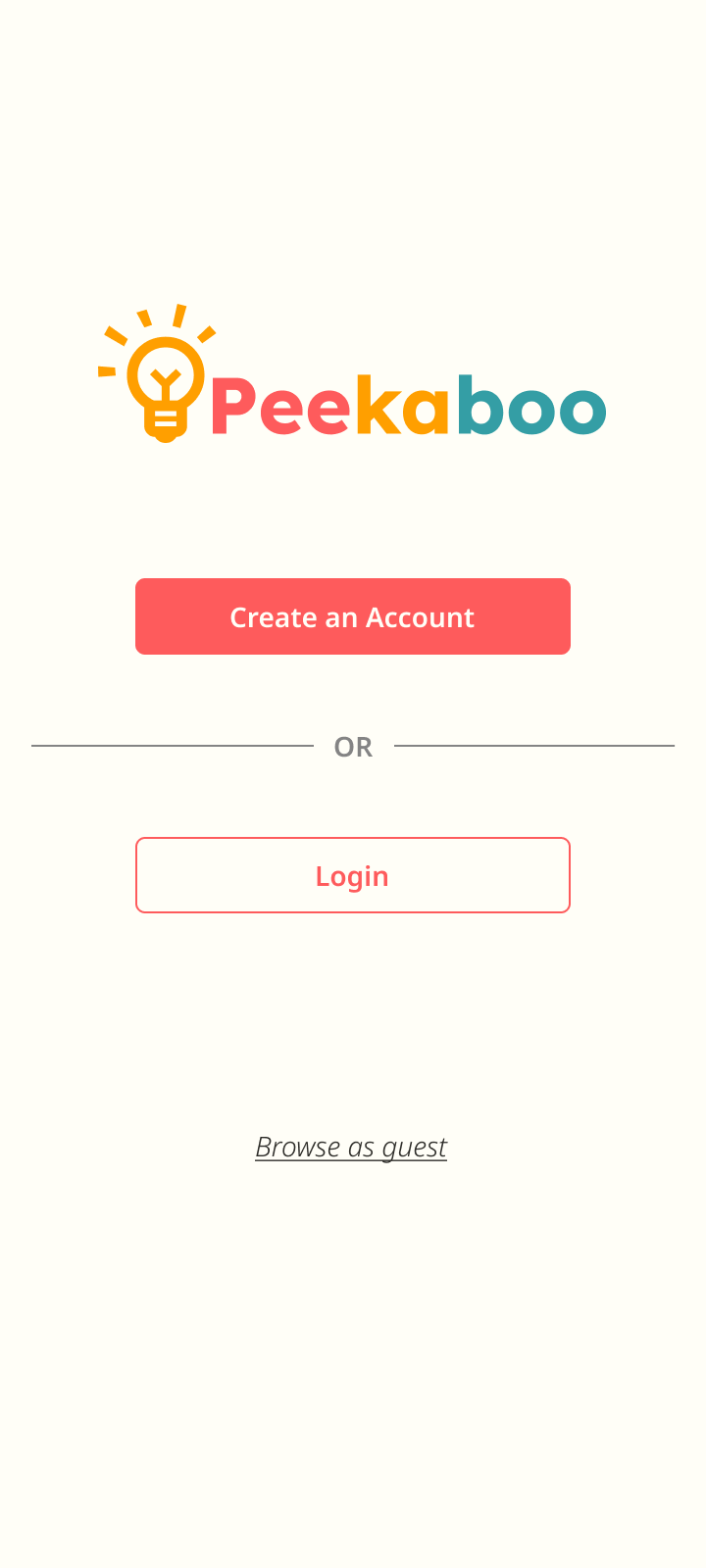Unlocking boundless discoveries for little ones
My Responsibilities:
User Research
Wireframing & Prototyping
Usability Test
Tools:
Figma
Figjam
Maze
Mural
Timeline:
100 hours
The Problem
Many parents with young children often struggle to find suitable activities or places to visit during weekends or leisure time. They may spend a significant amount of time and effort searching for age-appropriate and engaging options that suit their children's interests. This process could be time-consuming, overwhelming, and sometimes result in limited choices or unsatisfactory experiences.
The Goals
To simplify the process and provide a convenient platform where parents can easily explore a wide range of activities and destinations that align with their children's interests and age group.
To enhance parents' ability to plan and create memorable experiences for their families.
To reduce the challenges and frustrations faced by parents in finding enjoyable and enriching experiences for their families, ultimately enhancing the quality of leisure time spent together.
The Design Process
01 Research
In this phase, the focus was on gathering insights into user needs, behaviors, and pain points through methods such as competitor analysis and user interviews.
02 Define
This stage involved synthesizing research findings to define clear user personas, user journeys, and features that guided the subsequent design process.
03 Design
Solutions were crafted based on the defined requirements, including wireframing, prototyping, and creating visual designs that align with user needs and business goals.
04 Test
The final phase involved testing the designed solutions with users to gather feedback, identify usability issues, and iterate on the design to ensure an intuitive and effective user experience.
01 Research
What do we want to know?
We want to understand the user experience when exploring activities or places to visit with young children. Our goal is to gain insights into their current approach and identify any challenges they may encounter during this process. By doing so, we can develop solutions to address these problems effectively.
How we get there?
Research objectives were define:
To understand how users currently explore activities or places to visit with their
young children.
To identify any challenges users have encountered during the process of
exploring activities.
To understand the factors that users consider when deciding to participate in certain activities or visit specific places.
What do we need to know to get there?
How do users typically find information about new activities or places to visit with their children?
Are there any challenges or difficulties users have encountered in finding suitable activities or places for their children?
Do users rely on online platforms, recommendations from friends or family, local event listings, or any other resources?
Are there any specific criteria or preferences that users consider when searching for activities or places?
What have we done to answer these questions…
To understand the strengths and weaknesses of competitors, as well as to identify their approaches when addressing similar problems.
3 direct competitors and 1 indirect competitor were included.
Competitor Analysis
Search, filers and sorting functions are important.
Map function is important to find activities nearby.
User reviews can be helpful for parents seeking opinions.
Categorizing different activities and places could be helpful for parents to find suitable options for their children.
Key learnings:
User Interviews
User interviews were conducted with 5 participants who are parents with children aged 2 to 8 and have experience exploring new places or activities for their children.
Some of the questions that were asked in the user interviews were:
How do you typically find information about new activities or places to visit with your children?
Are you satisfied with the way you currently look for new activities or places? Why?
How do you determine if an activity or place is suitable for your children?
Key findings:
Participants rely on Google searches, friends' recommendations, WhatsApp groups, and social media for exploring activities.
Dissatisfaction with current exploration methods due to challenges in finding relevant options.
Importance of reviews and recommendations from real users when selecting activities.
Desire for a platform in Hong Kong for viewing and sharing comments from real users.
Consideration of price, location, and age suitability as main factors when choosing activities.
Affinity Map
An affinity map was created based on the conducted research. This helped us synthesize the qualitative data and extract insights and learnings.
Key learnings from research
From the research, we understand that our users would like to achieve the following:
Find suitable activities or places quickly and easily without investing excessive time or effort.
Seek accurate and trustworthy information that is well-categorized and relevant to their specific needs.
Gain insights into the quality and suitability of activities or places by reading reviews and feedback from real users.
Access up-to-date information to ensure the accuracy and relevance of their choices.
Discover new and exciting activities or places based on their interests and preferences, receiving relevant recommendations and suggestions.
02 Define
User Personas were created to identify who our users are and design products that can help us tailor designs to meet specific user requirements, ensuring a user-centered approach that leads to more effective and satisfying user experiences.
Who are our users?
What are the opportunities?
From research findings and user personas, we were able to identify the Point of view (POV) Statements.
We then reframed these problem statements as How-might-we (HMW) Questions to foster creative and open-ended thinking, enabling us to generate multiple
possible solutions.
POV Statements
I'd like to explore ways to help busy parents streamline the process of exploring information about new activities and places to visit with their kids because they face difficulties in efficiently finding relevant information.
I'd like to explore ways to help hesitant parents make informed decisions when choosing new activities or places to visit with their children because they find it challenging to obtain reliable feedback and comments from real users.
HMW Questions
With the research findings, user personas, and problem statements in place, a sitemap was created to visualize the pages and screens that will be included in the app.
Sitemap
User Flows
3 user flows were created to translate users' needs and goals into steps within the app. These flows collectively ensure a user-centric design that enhances engagement and simplifies the activity discovery process for parents and their children.
User Flow 1:
Create an account and save a filter
User Flow 2:
Search for a specific place recommended by a friend and check user reviews with images
User Flow 3:
Explore indoor playhouses and save the options to bookmarks
03 Design
Wireframing
Sketches and low-fidelity wireframes were created at the aim of providing user-friendly and intuitive interface and features, which can help parents to explore relevant activities and places for their young children.
User tests were conducted with 5 participants based on the low-fidelity wireframes.
While most of the participants were satisfied with the experience, the following suggestions were provided and are being iterated in the high-fidelity wireframes.
Make the filter icon more prominent.
Display the list of options when clicking on the categories, eliminating the need for users to pull up to view the options.
Avoid repeating options in the same flow for login/create an account and bookmarking.
With brand values of Cheerful, Friendly, Energetic, and Trustworthy, a mood board and UI component library were created to demonstrate these values.
High-fidelity wireframes were then created based on these assets.
04 Test
Unmoderated usability tests were conducted on Maze with 5 participants.
With 100% of completion rate, most of the participants mentioned that the app was user-friendly, informative and easy to navigate.
Below iterations were done to reduce the mis-clicked rate, as well as to improve the usability of the app.
1. Default to show “Top Rated” options on Explore page:
Some participants got confused on the Explore page after creating an account. Having “Top Rated” selected could immediately show options to the user, avoiding confusion.
Screen after creating an account (before)
Screen after creating an account (after)
2. Review all icon sizes on the page:
Although most participants found the icons clear and relevant, some still had difficulties finding certain icons. We reviewed all icons on the screens, including the category icons, filter icon and main navigation icons, to ensure they are clear, easy to find, and aligned in size.
Category listing page (before)
Category listing page (after)
3. Add opening hours as one of the filter options:
Since some participants mentioned that opening hours are an important factor when choosing an activity or place, it would be easier for them to filter options with opening hours.
Filter options (before)
Filter options (after)
4. Prioritize “Login” over “Browse as guest” on the onboarding screen: Some participants mentioned that the "Login" CTA should be prioritized over “Browse as guest” as the app offers personalized features like Bookmarks and Saved Filters that require login.
Onboarding screen (before)
Onboarding screen (after)
Connected the key screens together by defining hotspots where users can click to navigate to the next screen.
Final prototype
My Learnings
1. Avoid making assumptions: Instead of relying on personal assumptions, focus on conducting thorough research to gain insights into user needs and pain points. By understanding the challenges parents face in finding activities for their children, we can address these specific issues effectively.
2. Unmoderated user tests: Using unmoderated user testing as a time-efficient method to gather feedback from participants. Provide clear instructions to ensure that users navigate the tests independently and offer necessary support without influencing their responses. This approach allows for a wider reach of participants and valuable insights while maintaining flexibility within the project timeline.
3. Use of colors: When designing high-fidelity wireframes, strike a balance between a visually appealing and user-friendly interface. While incorporating colorful elements can enhance engagement, strategically use primary colors to draw attention to important features and prevent users from becoming overwhelmed or distracted. This approach ensures that the design remains both attractive and functional, guiding users' focus to key areas within the app.